Product Description
Dual Fault Protection Cable Kit to Link Power Supplies
One of the unique features of our X6B, X7B, X11, X12, X15, and X20 breakout board adapters is the ability to link two power supplies together in such a way that if one power supply fails, then the second will automatically shut off.
We are often tempted to power a single hashing board with two power supply units in ASIC mining. An example of this would be with an Antminer S7 requiring 1400watts because, in today's market, the cost of a 1500watt PSU is very high. What if we could power the S7 with two 750watt, which are much cheaper and just as good? We can't as we would need to split the power of a single hashing board between both of the PSUs. This is playing with fire because if one PSU fails, then the other will power 1/2 of the hashing board; everything will get real hot, real fast.
Our X6B, X7B, X11, X12, X15, and X20 breakout boards solve this problem with what we call "Dual Fault Protection". This cable kit, combined with any two of our advanced breakout boards, syncs the power supply units together; if one fails then the other automatically shuts off, consequently protecting your equipment.
** This mode renders the on/off power button inoperative. Turn the linked power supplies on or off by cutting the AC flow. IE: unplugging the power cord **
Because of how the dual fault protection cables function, they are not compatible with the interconnect sync cables. You will not be able to use the dual fault and sync cables together.
How to Link Two Power Supplies
- Turn off and unplug the power cords from both PSUs.
- Connect the Molex of one cable to the first PSU, then connect the 4pin end of the same cable to the second PSU. Refer to the last picture for an example of this step.
- Connect the Molex of the second cable to the second PSU, and then connect the 4pin to the first PSU.
- Double-check that all 4 connection points are secure. Both cables must be used for the dual fault protection to work.
- Plug in the power cords to turn on both PSUs.
Includes:
- (2) individual fault protection cables which must be used together.
Pictured X11 breakout board adapter and PSUs are not included; other products pictured for reference only.




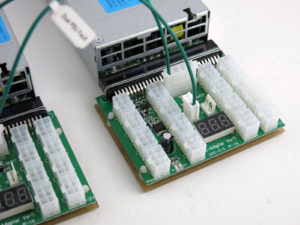
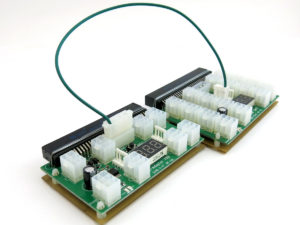
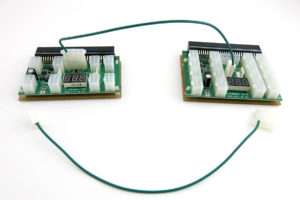





John Clayton (verified owner) –
Anonymous (verified owner) –
Ian B. (verified owner) –
Saverio Taliano (verified owner) –
Anonymous (verified owner) –
Anonymous (verified owner) –
Andrew Wild (verified owner) –
Lexa L. (verified owner) –
Good cable.
Brandon G. (verified owner) –
Works very well as intended. Note that any power cord inserted will initiate system by default and “power” button becomes “reset” essentially. That reset functions in synchronicity. Helps with BTC-X37 motherboards where you may not be able to use 1 PSU for 8 GPU. Note that with dell type PSU, one reset initiates “amber” warning light. Pressing again properly resets, so total 2 presses on one breakout. Hope this helps someone!
Chad Orten (verified owner) –
Great price, and great products. Fast shipping
khudhur A. (verified owner) –
Tom (verified owner) –
Andrew H. (verified owner) –
Jesse R. (verified owner) –
Robert K. (verified owner) –
Dan S. (verified owner) –