Product Description
GPU Mining All-In-One 16 Port Chain Sync Breakout Board for HP, DELTA, LITE-ON Server Power Supplies
Built from its predecessor, the ZSX-AMP GPU mining all-in-one breakout board retains the quality of the X11 while adding several new features not seen in the industry. It is compatible with two different types of PSU layout, it is backward compatible as a replacement for the X8, X6B, X7B, and X11. Further, it can operate in multiple modes. The ZSX-AMP is the first of its kind to include a full ATX PICO 24pin connector to directly power your Motherboard, CPU Power, and an HDD or SSD. Additionally, it features a built-in Fan HUB to power up to 10 Fans. The AMP version displays the total DC amperage as well as Voltages. Users now have the ability to know their DC watts output. The ZSX is truly the single board for 100% GPU mining rigs.
- Standalone combining three specific components into one: ATX 24pin power connector, X11 Breakout Board, and Fan Hubs
- Optional XRMT-V1 remote management add-on module is available. While these boards are interconnected, use the remote power management module to remotely manage ON-OFF / Schedule Restart.
- Optional 4-pin PWM cable to allow your motherboard to regulate fan speeds accordingly to current temperatures detected, instead of the connected fans running constantly at 100% speed.
ATX Module Adapter Connector:
- Live Amp reading directly on the ZSX / Minimum 20amps for accuracy
- Read Ohms Article to understand AC load & DC Load differences
- 24Pin ATX Connectors W/ 24in Cable
- 180watts limit on wattage draw from the 24pins ATX connectors
- 4Pin Molex Female
- SATA Power for your SSD
- 4Pin or 8pin CPU Power
Breakout Board Specifications:
- PWM can control fans RPM via motherboard when connect to the Chassis fan
- Support up to 140Amp / 1600Watts
- Electronic on /off switch. Retains its state
- 16 PCIe ports, for 6pin connectors
- LED indicator lights: Yellow (receiving power), Green (pushing power) & Blue (Motherboard powered)
- On-board LED voltmeter and current displays! Current x Voltage = Watts
- Please note this is most accurate on loads over 500W
- Protective bottom plate
- Our Patent Pending Chain Sync Feature through our X6B, X7B, X11, and ZSX Breakout boards is done by connecting the interconnect cable from PSU 1 to PSU2, PSU 2 to PSU 3, and so on. Feature tested with up to 20 PSU in a Daisy Chain.
Package Contents:
- (1) ZSX-AMP Breakout Board
- (1) Heavy Duty 24pin to 24pin ATX cable - Two feet long
- (1) 4Pin or 8pin CPU Power - 12in
- (1) 4Pin Molex Female / SATA Power cable
- 30-day warranty
- ZSX to Motherboard Wiring Guide
**Server Power Supply Not included; used in picture for reference only**
Power Supply Compatibility List
- Note: Not compatible with Dell power supply with Dell Part Numbers: TCVRR, 0GVHPX, or 0XCHHD.
- 460 Watts:
- DPS-460EB A, HSTNS-PD14, HSTNS-PL14, 499249-001, 499250-101, 499250-201, 511777-001, 503296-B21, HSTNS-PL23B, PS-2461-6C1-LF, 591553-001, 591555-201, 599381-001, DPS-460MB A, HSTNS-PL28, PS-2461-7C-LF, 643931-001, 643954-201, 660184-001, 656362-B21, HSTNS-PR28-AD, HSTNS-PL28-AD, 7001613-J100, 746071-001, 748279-201, 748279-301, 742515-001, 739252-B21
- 750 Watts:
- DPS-750RB-A, HSTNS-PL18, 506821-001, 506822-201, 511778-001, 512327-B21, DPS-750RB-A, HSTNS-PD18, 506822-101, 506821-001, 511778-001, 512327-B21, HSTNS-PL12, 449838-001, 449840-001, 454353-001, DPS-750AB-4 A, HSTNS-PD31, 674890-001, 666375-101, 674275-B21, DPS-750UB B, HSTNS-PD22B, 591556-101, 591554-001, 599383-001, 593831-B21, DPS-750AB-3 A, HSTNS-PD29, 643932-001, 643955-101, 660183-001, 656363-B21, HSTNS-PL29-AD, PS-2751-7CB-LF, 746072-001, 748281-201, 742516-001, 739254-B21, HSTNS-PF04, HPM-S-0750DDL00, 619671-401, 639173-001, 636673-B21, HSTNS-PL34, PS-2751-9C-LF, 697579-001, 700287-001, 697554-201, 697581-B21
- 1100 Watts:
- 03MJJP, 0Y613G, 01Y45R, L1100A-S0, PS-2112-2D-LF, PS-2112-2D1-LF, 09PG9X, 0W933G, PS-2112-2L, 0XVKF0, PS-2112-2L LF, 09K3M9
- 1200 Watts:
- DPS-1200LB C, MVKTR-LF, DPS-1200FB A, HSTNS-PD11, 440785-001, 438202-001, 438202-002, HSTNS-PL30, 643933-001, DPS-1200FB-1 A, HSTNS-PD19, 570451-001, 570451-101, 579229-001, DPS-1200SB A, HSTNS-PD30, 643933-001, 643956-101, 660185-001, 643956-201, 656364-B21
- 1400 Watts:
- PS-2142-2L, PS-2142-2L LF, 0Y53VG, DPS-1200MB A, D1200E-S0, 0MYV71, 04V04J, DPS-1200MB-1 A, D1200E-S1, 0RN0HH, 0CN35N, DPS-1200MB-1 B, D1200E-S2, 0J8HPV, 0FRVCP, DPS-1200MB-1 C
- 1500 Watts:
- HSTNS-PL33, PS-2152-1C-LF, 684529-001, 684530-201, 704604-001, 684532-B21
- 2400 Watts:
- DPS-2400AB A, DPS-2400AB B (Please note that the extra features do not work on the PSU's slave port side; please only attach this to the PSU's fan side)

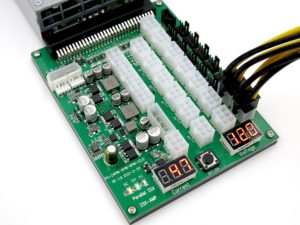
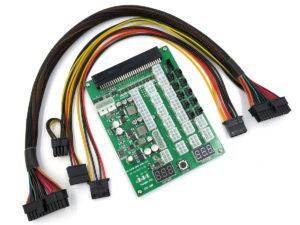


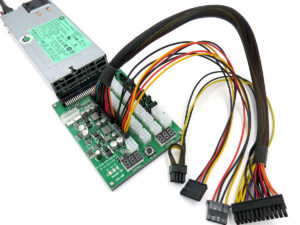
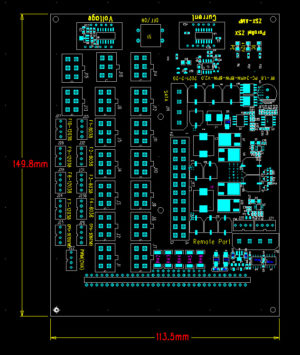




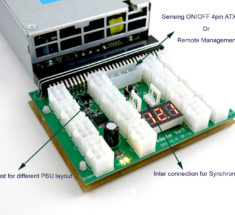

Marvin (verified owner) –
This is a great alternative to an ATX PSU with a standalone Pico. Its basically plugnplay. Also, comes with a MOLEX to SATA cable plugged into the correct port for power. The other MOLEX port, to my understanding, is for remote connection. I’ve had this running for a week so far without any issues.
Craig Richard (verified owner) –
I LOVE the ZSX breakout boards and was waiting a long time for this one to come out, specifically because of the amp usage meter. Unfortunately the amp meter is unreliable as it doesn’t provide valid results. I plugged in 2 GPU’s, totaling about 300W at 120V, and the card was telling me I had 17/18 amps flowing through it. Until they fix the issue I’ll get the regular ZSX boards because having an unreliable amp meter is more dangerous than not having one at all.
Joseph g (store manager) –
Hi Craig the amperage on the ZSX-AMP is DC, not AC. It will not reflect any loss you may have because of PSU efficiency, cables, & any other resistance. Here 18amp at 12.3volt would be 221watts DC. Depending on effeciency that can be up to 260watt at the wall. For better accuracy, we suggest a minimum of 20amps draw. At 500watt and above we’ve seen accuracy + or – 5%.
Aaron (verified owner) –
does everything it should! A+
Andrew (verified owner) –
Absolutely fantastic! I biggest problem I had with my mining rig is finding enough connectors for the risers and cards. This breakout board solves that and completely replaces the existing ATX psu I had.
Anonymous (verified owner) –
would like a print out added to order for plug lay out info.
Joseph g (store manager) –
Please see the following https://www.parallelminer.com/uncategorized/wiring-guide-for-all-in-one-zsx-board-and-motherboards/
Joseph G. (verified owner) –
Anonymous (verified owner) –
Lovely
Greg Anderson (verified owner) –
So far so good
Colm (verified owner) –
Melanie A. (verified owner) –
Unable to test due to the Mixup on the PSU.
Michael J. (verified owner) –
Exactly what I ordered and it worked perfectly with my server power supply! Integrated it with my mining rigs, organized cabling for a sleek look! Thanks to whoever created this! Also thanks to Parallel Miner!!! 5-stars all the way!!
Anonymous (verified owner) –
mikek –
Great alternative to pico atx. Stable, well built, nice.
Only complaint is the amp meter apparently only reads the 6pin connectors on the board and ignores the atx draw. So you have to measure your atx and add it on your head to the displayed value.
mikek –
Great alternative to pico atx. Stable, well built, nice.
Only complaint is the amp meter apparently only reads the 6pin connectors on the board and ignores the atx draw. So you have to measure your atx and add it on your head to the displayed value.
Anonymous (verified owner) –
Bill (verified owner) –
This is a convenient way to hook everything up to a single power supply and save some watts in the process. It was a worthwhile upgrade to the more basic break out boards.
Anonymous (verified owner) –
Works great, just start your PCIe power cables from 6 pin port 1 then work your way up to port 16. Found out if testing 1 GPU and you power from port 15 & 16, the motherboard would not power on.
Anrijs Klepca (verified owner) –
LOVELY
Chris (verified owner) –
Great products very happy
Marc Pugh (verified owner) –
Working great so far. Not a fan of the alignment of the board and the PSU – I’d recommend doing something to get the breakout board to sit flush with the bottom of the PSU. I’m using shims now so there’s not an awkward bend.
Michael (verified owner) –
The item was very good and delivery was very fast. Great product!!!?
quan nguyen (verified owner) –
Daly Jones (verified owner) –
Perfection
Danial Hadley (verified owner) –
awsum thks
dmitry (verified owner) –
Stian T. (verified owner) –
The boards are perfect for mining setups, but its sad that the fan signal cable that comes with the boards will not fit on the board. Had to modify the board to make it fit.
numz (verified owner) –
fantastic
Martin d. (verified owner) –
I would give 5 Stars but due to the little thing that QC missed 1 plastic washer spacer was out of the screw so the board is a bit bend. I put it in place my self. Otherwise board is what I need.
Kelly (verified owner) –
Greg Hesslewood (verified owner) –
GREGORY WESTGARDE (verified owner) –
Great
Juan Pizarro (verified owner) –
Is it exactly what I needed to upgrade the power supplies and wiring for my three rigs.
Don Jones (verified owner) –
Anonymous (verified owner) –
very good product.
Randy Hinds (verified owner) –
This is EXACTLY whats needed to get started. Now just need a “kit” with pcie-6pin cables to go with it!
nnorse –
I bought this with a delta 1400w + a couple of 6pin to 4pin cpu cables, cause my mobo have one 24pin atx, two 8 pin cpu and one 4pin cpu inputs. I connected the 24pin + 8pin cpu + two extra 4pin cpu connected from two of the 6 pin outputs on the zsx. but im getting constant reboots. Just tried mining with one card, tested with both powered and not powered risers, but goes 10 minutes..and then the system reboots. I suspect the 24pin is drawing more than 180w here..or could it that the 24 pin from the zsx are are using a separate voltage rail from the PSU..causing instability when used together with the two 4pin cpus i have connected ?
Joseph g (store manager) –
The ZSX ATX side is maxed at 180watt. All that it should power is your Motherboard, CPU, and one SSD. Risers should be power by the 6pin PCI-E like these https://www.parallelminer.com/product/ithoo-usb3-0-pci-express-1x-to-16x-extender-riser-card-adapter-w-24-cable/ Even connecting a GPU directly onto the motherboard will exceed the 180watts. The risers must be powered! If you have those SATA power or 4pin Molex power, it will not work!
nnorse –
i see, the atx side do you mean the row with the 24 pin connector including one 6pin ? i measured the current through the 8pin cpu with the 24pin cable..and its only 0.5 amps. Is that normal ? Anyway, I used a couple of these: https://www.parallelminer.com/product/6-pin-pcie-to-4-pin-atx-12-volt-power-cable/ to supply more power to the motherboard, these I’m not connecting to the atx side, but from some of the other 6pins on the breakout. still having frequent reboots.
Joseph g (store manager) –
Please reach out to me on our contact page. Send me an overview picture of your setup. Thanks
Angel (verified owner) –
Pretty good service and excellent times. I haven’t tried the board yet, but expectations are high. The only thing I’d recommend is to improve the restocking times. There’s a high demand. Good job!
Muhammad (verified owner) –
Francisco Ortiz (verified owner) –
Board was installed in new PS i bought from u guys a few weeks before to eliminate need for second PS and it does not work without remote molex plugged in…i think power button is broken…works fine with remote port…but does not power on on its own
Joseph g (store manager) –
No, I think you connected something somewhere that does not belong. The small 4pin Molex is for inter-connected ONLY. Only the larger 4pin Molex should be used to sync an ATX PSU. Please watch this it will help you understand our design. https://www.parallelminer.com/videos/x11-basic-features/ this apply the same for the AMP version
Joseph g (store manager) –
Also, this would help with all the possible connections https://www.parallelminer.com/uncategorized/wiring-guide-for-all-in-one-zsx-board-and-motherboards/
Anonymous (verified owner) –
Absolute Awesome-ness. ZSX Really is a Game Changer. Please start carrying Rebtech boards so we can buy at somewhat decent prices. Would make a sweat kit along with the rebtech boards🥰
hengzefong (verified owner) –
Great board that i have ever used before.
Anyway, please state in “Specifications” section above for how many Amp support for each PWM port.
I wanted to do daisy chain for fans from 1 PWM ports but i couldnt find whats the max Ampere for each PWM port, i have emailed to your support and the reply was “The ports are not individually connected they’re all combined together, so technically their is no hardware limits.”
What is no limit? i can chain 2.8A x 10 fans to single PWM port ??
So please state the details in Specifications.
mong oum (verified owner) –
Anonymous (verified owner) –
Amazing design and quality product
Anonymous (verified owner) –
I love your products.
Steven Schulz (verified owner) –
I really like these things. Very well rounded package here with some nice extras: the big well placed power button, extra fan headers and ability to control those from the motherboard if desired, and the voltage and current readouts. I like having the flexibility to use these boards with an ATX powered motherboard and then daisy chain other server power supplies using more standard breakout boards off of this one if needed. They are pretty sturdy as well, always a plus.
Anonymous (verified owner) –
Zackery (verified owner) –
Best experience using BTC to pay! Awesome product and decent shipping time. Would do business again.
darren (verified owner) –
Best company for all your mining needs, always go ubove and beyond to help. A+
Kyle W. (verified owner) –
These are perfect for my ETH/CHIA rigs! High quality and reliable as always!
Guntram Lorenzi (verified owner) –
Brian B. (verified owner) –
The previous version of the ZSX board had a plexi plate and plastic feet to keep the board from touching the case. The AMP version I received has metal screws that protrude just enough to ark to ground. Until they fix that these are fire starter kits.
Brad H. (verified owner) –
Absolutely amazing products!! This is a company that wants to see Miners successful! If it wasn’t for YouTube I would not have ever ordered anything for mining! YouTube is the best advertising you can get!
Allen (verified owner) –
Great staff, always a great experience. Product hands down best pwr supply out there.
Chris (verified owner) –
Great product Life saver for larger mining rigs
Yared Getachew (verified owner) –
bamze (verified owner) –
Perfect !!! Top! Top! Top! Turbo Delivery!
Bill P. (verified owner) –
Recently bought two X12s for my Dell PSUs and decided to also buy two ZSX AMPs because of all the extra ports. Very excited to receive 2 ZSX Amps – both tested successfully and delivered to Australia earlier than expected.
Thanks Parallel Miner team.
masterch13 (verified owner) –
Got mine today. I you read the compatibility listo before you buy the wrong PSU right here it is way much better.
I have a very nice Emerson paperweight now.
Kim H. (verified owner) –
Ivaylo Stamov (verified owner) –
Perfect! Top! Top! Top!
Boedi S. (verified owner) –
It works really great, I’d love it.
Christopher Ricks (verified owner) –
Came in the time they said it would. Packaged nicely. Haven’t used it yet. But so far so good.
David P. (verified owner) –
Fantastic product and clearly higher quality products.
I will shop here again once the inventory recovers.
Glenn (verified owner) –
Great product and service
Aurelio Lopez (verified owner) –
Matthew V. (verified owner) –
Amazing service always
varendramara –
My motherboard has 2 8pin for CPU power but this only has for 1, what are your reccomendations for using this breakout board? Note my motherboard uses 2 XEON 2609 V2 processors
Joseph g (store manager) –
You would have to get a splitter, The ZSX board was not designed to powering more than one CPU. You might exceed its power limits. Please see these two links to help understand its limitation. https://www.parallelminer.com/videos/rabid-mining-crypto-tech-h110-pro-btc-kit/ & https://www.parallelminer.com/uncategorized/wiring-guide-for-all-in-one-zsx-board-and-motherboards/
Denzel Lombard (verified owner) –
Great first experience, quick response and fast delivery. Thank you.
Tama (verified owner) –
Came packaged well fast to Australia. I’m excited to get this set up and running. Such an awesome solution & I was also sent an extra x11 break out board too which was the best surprise too!
Rohith (verified owner) –
Victor (verified owner) –
Justin Weber (verified owner) –
Absolutely flawless boards guys these things rock!!
masterch13 (verified owner) –
Need help. Yesterday I got a Dell PSU 7001515-j100
Connected to ZSX board and… Just an amber light on it. Power button does nothing.
Anything else I need to do? Today will be one month since I purchase the ZSX board and I still not been able to use it.
masterch13 (verified owner) –
Is this board only compatible with HP PSUs?
I have been looking to videos that show how to start manually the PSU and the way of starting the Dell psu is way more different than the HP one.
Andrew Doering (verified owner) –
Anonymous (verified owner) –
Awesome board, Plug‘n‘Play experience, fully recommended
Ron I. (verified owner) –
David M. (verified owner) –
Perfect
Chris Robert D. (verified owner) –
Anonymous (verified owner) –
Dion M. (verified owner) –
Amazing product, and well made. Definitely recommend if you don’t want to use an ATX PSU to power your MB.
Casey H. (verified owner) –
This breakout works great! Be sure to only use cables intended for this breakout.
Cuthbert B. (verified owner) –
Shipped fast, packaged with care!
Charlie Wright (verified owner) –
Can you please provide me with the break out boards recommended power per port layout? For instance are all 6pins on the board recommended for powering GPU’s or just some of them? What would be the max TDP per GPU that each port can handle?
Joseph g (store manager) –
Instead of the port let’s talk about the cable that connects to the port. The power limit of any electric cable is based on its size. Here we have 16AWG stranded copper and they are three pairs per PCI-E cable. The extra 2pin are ground. Found the amp rating of 16AWG wires “Chassis rating” multiply the amp rating x 12volt = Watt then multiply by 3 pair. (Amp_Rating X 12) X 3 = Maximum watt per PCIe cable. To be on the safe side of things I would use only 80% of the result so X 0.80.
Alex (verified owner) –
I got to admit, first, I was happy to be able to pay in btc for checkout. Other than that, this product is exceptional and looks freaking cool to run on an ATX motherboard, especially when you want to monitor power consumption; would highly recommend!
BaronVonCryptoMiner –
Works exactly as designed, but with limitations. My current setup is GPUs and risers powered with the 1200W HP PSU, with everything on the motherboard powered by a separate ATX PSU. I mine with my CPU and easily exceed the 180W limit on the ATX/CPU plugs. Is my current solution the only way, or could I possibly get this a little easier to work with and more clean looking? It’s a royal pain the way it is. Everything else is perfect, and works amazingly. I’m very happy with everything I ordered, aside from the 180W 24 pin limitation.
Tiemen (verified owner) –
Very quick delivery (even to europe) and well packaged
Dan L. (verified owner) –
Excellent product!
Eric M. (verified owner) –
Outstanding! My mining buddy buys cheap Amazon breakout boards and they are nothing like these from PM.
Save your money buying gimicky ATX PSUs and buy cheaper, better server PSUs and the ZSX AMP. If you need 6 pin to 6+2 cables, look for the listing with the PCI cables option. They are better put together than others I’ve used and at a better price.
If you’re running larger rigs with cards that take 3 power cables per GPU, pair the ZSX AMP with an X11 AMP and included interconnect cable (and remote power module if they’re in stock) and you’ll never look back.
Trust me that you want the AMP versions of these breakout boards. Being able to see the current draw on a booting headless system is awesome. I know exactly what part of the boot sequence is happening by looking at the amps on the screen.
antonio (verified owner) –
Daniel D. (verified owner) –
Great products, quick shipping
Cuthbert B. (verified owner) –
Excellent service and quality.
slingblade01 –
Love your products so far.
What is the recommended load from each PCIe port on the ZSX Amp?
Joseph g (store manager) –
The power limit of any electric cable is based on its size. Here we have 16AWG stranded copper and they are three pairs per PCI-E cable. The extra 2pin are ground. Found the amp rating of 16AWG wires “Chassis rating” multiply the amp rating x 12volt = Watt then multiply by 3 pair. (Amp_Rating X 12) X 3 = Maximum watt per PCIe cable. To be on the safe side of things I would use only 80% of the result so X 0.80. | I understand you specified the PCI port but the heat will come from the type of cable being used on the port socket. If you are using 18AWG or even 20AWG it will change the math. The largest cable that can be fitted in a PCI-E socket is 16AWG; anything larger will simply not fit.
Anonymous (verified owner) –
This board is amazeballs. My only ‘complaint’ is the power cable for the sata/molex could be longer and it doesn’t cost less 😉
Elard Erasmus (verified owner) –
Anonymous (verified owner) –
best Breakout Board EVER, only need an option to start with mainboard in full operation
Adam Greengrass (verified owner) –
Excellent board. Very happy with them.
John Payne (verified owner) –
Marcin R. (verified owner) –
Works great out of the box, no issues whatsoever with connecting and stability so far.
Adam (verified owner) –
nittanylancer (verified owner) –
Worked great when I first got it, would have given 5*. After <3 months of use the ATX portion is dead. Little blue light on board for PC turns on, and it lights up a PSU tester, but won't successfully power system on.
It will still power cards via the 6 pin connectors, but there are much cheaper options for that out there.
Wish I had really thought about how short warranty was.
You probably want to avoid having to tie up ATX power supplies for board power or deal with sketchy separate Micro PSU dongle boards… but for the price difference between this and a board without the ATX you could buy a 400-600W 80+ power supply with a multi year warranty.
Or buy several surplus ~250W PSU from a corporate desktop.
Have had good experience with other products I've purchased but I'd steer clear of this one.
Marginatus –
Excellent breakout board. Very convenient function for daisy chaining multiple PSU! Good high quality acrylic insulation mounted to the bottom. A nice addition is the current and voltage LED displays.
Timpone324 –
First off I’d like to say Great products and fast shipping.
Secondly I have a question about the ZSX-AMP. The voltage display say 12.1 when it’s 120v or 240v. Just trying to get some guidance on wether that is correct or not.
Joseph g (store manager) –
Hi, the voltmeter would need to be caliber with the specific PSU they are coupled. So it is normal to see a 0.1 to 0.5 variation.
Dan J. (verified owner) –
Great boards
James Lane (verified owner) –
Anonymous (verified owner) –
Great product and service.
montu4 (verified owner) –
Hi, my ZSX-AMP have the Yellow led light only, after my mobo was working perfectly, there is a warranty for this board, or any other troubleshooting? Thanks
Joseph g (store manager) –
Please contact us via our contact page to see if you have a warranty left. You can review this https://www.parallelminer.com/uncategorized/wiring-guide-for-all-in-one-zsx-board-and-motherboards/ AND https://www.parallelminer.com/videos/rabid-mining-crypto-tech-h110-pro-btc-kit/
Edwin B. (verified owner) –
Muhammad Bin Jumahat (verified owner) –
Multiple buys for the items..look good
Aurelio L. (verified owner) –
Functions as advertised. Fast ship.
João G. (verified owner) –
Yuriy Krasnov (verified owner) –
Price is higher than it should be
Federico Padayao (verified owner) –
Hi,
After 2 weeks of using this items it something burning, and it breaks my mother board, can please replace this or at least fix this
Joseph g (store manager) –
Please contact our support via our contact us page. Thank you
murometscrypto (verified owner) –
I bought 3 of these on 02/13/2022 (order #106638 ), they were running fine, until last night (08/16/2022) one of them just died without a warning. There were no power spikes or anything — I just woke up to a dead rig, and the PSU would not turn on, when pressing the power button on the breakout board. When I connected the PSU to another board I had on hand, everything turned on. Asrock H110 BTC+ and 6x RTX 2060s with 1200W HP PSU.
Only 6 months life expectancy? Too short for ~$80 component.
Victorino S. (verified owner) –
Love your products!
Christopher S. (verified owner) –
Love this board and Parallel Miner stand behind their products.
Josef …. (verified owner) –
reginald (verified owner) –
Abdulaziz Alzamel (verified owner) –
Robert lynn (verified owner) –
love this works like a charm and has everything on it you can imagine AAA+++
m duncan (verified owner) –
Anonymous (verified owner) –
I’ve had 2 of these DIE in the last 2 weeks, so not very happy.
Jim (verified owner) –
They shipped it out on Friday, the same day I ordered it and it arrived Monday. Couldn’t be happier. Another great order experience. Thanks OL!
Paolo C. (verified owner) –
AMAZING! Love this product and will definitely be purchasing more! Goodbye atx psus.. hello server psus!
Chris S. (verified owner) –
Exactly what I wanted